Hosted SIP Extension versus Traditional SIP Trunk
What's The Difference Between SIP Extensions and SIP Trunk?
Many businesses choose VoIP as a way to reduce cost and improve communications. There are two components of VoIP: the voice call and data transfer. Each part uses a different set of protocols to get the job done. SIP (session initiation protocol) is one of the many protocols that can be used to control the voice phase of a VoIP call.
There are two different types of SIP connections that can be used for VoIP calling, and to many of our customers, it can be a little confusing. We explain below the differences and similarities between a SIP Extension and a SIP Trunk. If you would like to learn more about SIP Trunking and if it's right for your business, feel free to visit our parent company's, AVOXI, SIP Trunking product page.
Before we go any further, let us explain some of the basics so you have a better understanding of what SIP extensions and SIP trunks are and how they can benefit your business.
What is SIP?
You shouldn't think of SIP as something different than VoIP; it's simply one way of achieving a VoIP call. SIP is an application layer protocol for setting up real-time sessions (audio/video) between two endpoints (phones). SIP doesn't carry the actual audio bits between the endpoints, but rather, it is the signaling protocol used to set up voice calls between IP phones. It's simple and robust, which is why it's become so popular. The features associated with VoIP calling, such as auto attendant, time of day routing, and IVR are managed through your PBX system and are not part of the SIP protocol. SIP is not only used for VoIP calling, but also instant messaging, video, online games, and other services.
Who Uses SIP and Why?
Companies that need to merge all communications into one system use SIP. SIP is extremely beneficial for global companies that make or receive a high volume of international phone calls, because it's meant to handle heavy traffic and data flow. The system's servers can also direct incoming calls to multiple domains and numbers.
Using SIP can help greatly cut communication costs, which is why it is becoming increasingly popular in large and international businesses. Scalability and reliability are some of the other reasons to consider SIP, as adding channels is quick and easy, and since it is connected to the internet, you will have very good uptime and system reliability.
In order to use SIP to make calls via the internet, you will have to have a SIP account, or a set of credentials that allow you access into your SIP provider portal, and a set of SIP trunks, or phone lines that are delivered via the internet.
What is a SIP Trunk?
A SIP Trunk works almost like a SIP extension, the main difference is that SIP trunks are designed to only do outbound calls. Think of a SIP Trunk is the middle-man between your in-house PBX and your VoIP service provider.
Traditionally speaking, if you have an in-house PBX in your office, a SIP Trunk provider would connect to you, allowing you to perform outbound calls using your existing system. Unlike SIP Extensions, SIP Trunks have no restrictions on concurrent calls, but most providers offer increments of 24 channels per SIP trunk. That is, you can order 24, 48, 72, 96 or more channels.
In the image below, you can see how calls are routed through a SIP Trunk.
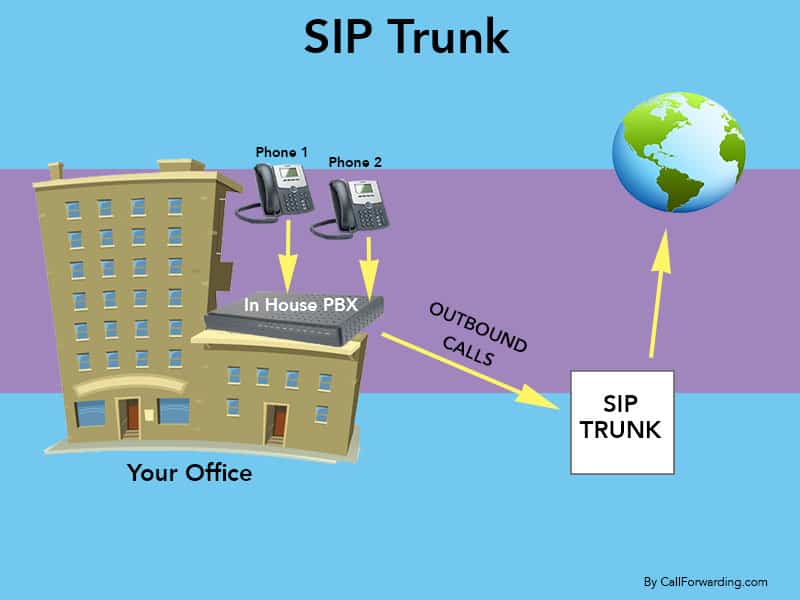
What are SIP Extensions?
Think of a SIP extension as a "pipeline" between you and your VoIP provider. Each SIP extension has an endpoint. Endpoints are normally the registered IP phones (hard or soft) that ring directly to your employees or agents. With SIP extensions, you can place and receive calls through your VoIP provider.
Example:
A customer calls your 1-800 number. The call is routed to your VoIP provider and then delivered to you using SIP to your registered IP phone (endpoint).
In the graphic below, you can see how calls are placed and received through a SIP Extension. The extension is tied to the hosted PBX by its IP address.

SIP extensions have a limited number of channels. The number of channels determines the number of concurrent calls allowed. The number of channels that come with each SIP extension will vary depending on your SIP provider, however most providers allow between 2 and 4 channels per extension.
Example:
Let's say you have 1 SIP Extension with 2 channels. If the agent is on a call and another customer calls that same extension, the agent will be able to receive the phone call and can place the second caller on hold or transfer the call another agent.
However, if a third call comes in while that agent is on the phone AND has another customer on hold, then the third customer who just called will not be able to get through to the agent at all.
